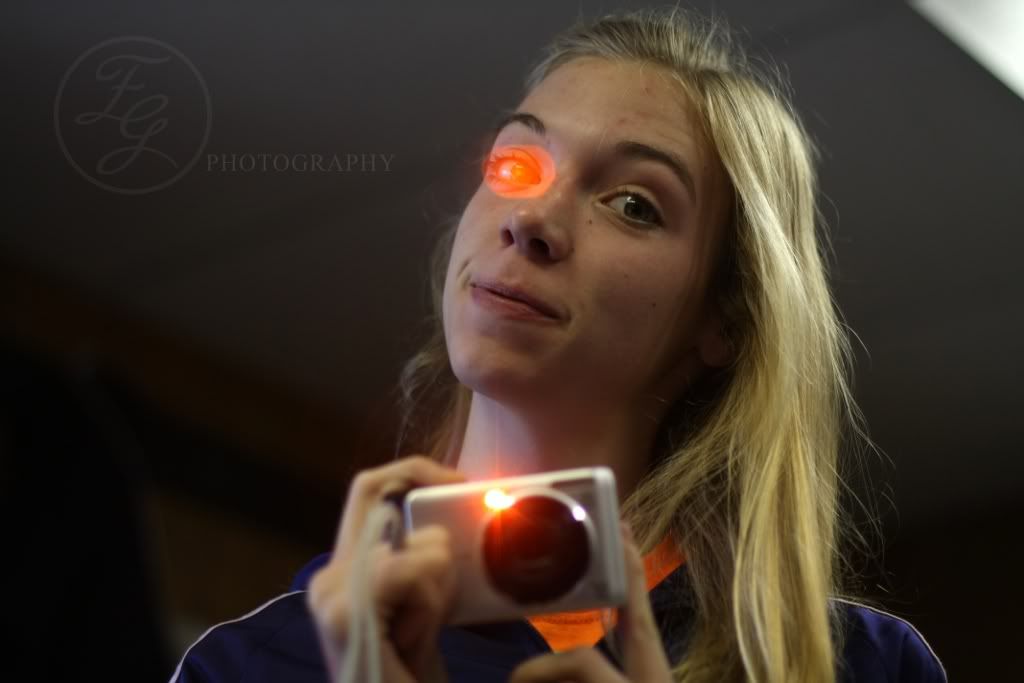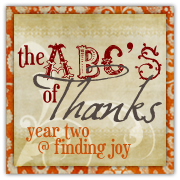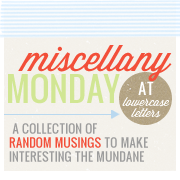1) Search for
.comment-link {
2) Customize away!
Customize that section of code to whatever you'd like. For some ideas of how to customize it, use my HTML basics explanations: (Borders / Text / Backgrounds / Padding & Margins)
For an example, my link looks like this:
(hover over image for link reaction to mouse hover)

and my code looks like this:
.comment-link {
margin-$startSide:.6em;
display: inline;
font-family:'Times New Roman', arial, sans-serif;
font-size:16px;
margin: 0px;
float:left;
padding:0px;
width: 150px;
}
.comment-link:hover {
margin-$startSide:.6em;
display: inline;
font-family:'Times New Roman', arial, sans-serif;
font-style:italic;
font-size:17px;
margin: 0px;
float:left;
padding:0px;
width: 150px;
}
margin-$startSide:.6em;
display: inline;
font-family:'Times New Roman', arial, sans-serif;
font-size:16px;
margin: 0px;
float:left;
padding:0px;
width: 150px;
}
.comment-link:hover {
margin-$startSide:.6em;
display: inline;
font-family:'Times New Roman', arial, sans-serif;
font-style:italic;
font-size:17px;
margin: 0px;
float:left;
padding:0px;
width: 150px;
}
3) Save
and enjoy! ;)
Have a question? Let me know in a comment, and I'll get back asap. =)